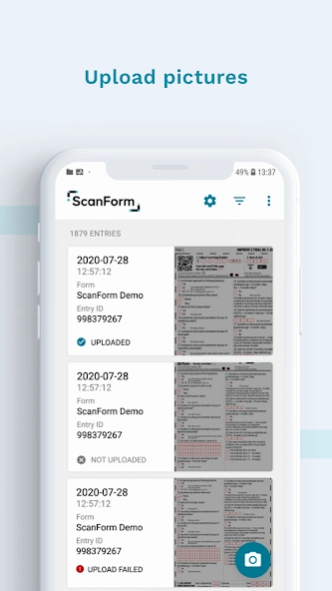ScanForm 1.41.5
Continue to app
Free Version
Publisher Description
ScanForm - High-accuracy OCR for banded forms with handwritten input.
ScanForm uses the state-of-the art in software and A.I. to auto-transcribe handwritten data with high accuracy, enabling you to move from paper to Excel within 60 seconds.
The technology enables organizations to benefit from the durability, scalability, and ease-of-use of regular paper, while also storing clean digital data into electronic databases with nothing more than a snap.
We can help you develop forms, optical character recognition models, and analytics customized for your locale and use cases, enabling you to focus on business decisions and data-driven policy making.
ScanForm was built by QED (https://qed.ai) to assist medical clinics with epidemiological surveillance in resource-poor conditions, enabling them to reduce costs of logistics and transcription, and dramatically improve data quality. In alignment with QED's mission, ScanForm is also empowering organizations working towards food security and human rights.
Note: ScanForm can only be applied to paper forms whose templates have been pre-banded with our ScanForm software. If you are interested in using this technology to pursue the Sustainable Development Goals, please visit https://qed.ai/scanform to learn more, and reach out to us for partnership at scanform@qed.ai.
About ScanForm
ScanForm is a free app for Android published in the System Maintenance list of apps, part of System Utilities.
The company that develops ScanForm is QED.ai. The latest version released by its developer is 1.41.5.
To install ScanForm on your Android device, just click the green Continue To App button above to start the installation process. The app is listed on our website since 2024-03-18 and was downloaded 0 times. We have already checked if the download link is safe, however for your own protection we recommend that you scan the downloaded app with your antivirus. Your antivirus may detect the ScanForm as malware as malware if the download link to qed.scanform.scanner is broken.
How to install ScanForm on your Android device:
- Click on the Continue To App button on our website. This will redirect you to Google Play.
- Once the ScanForm is shown in the Google Play listing of your Android device, you can start its download and installation. Tap on the Install button located below the search bar and to the right of the app icon.
- A pop-up window with the permissions required by ScanForm will be shown. Click on Accept to continue the process.
- ScanForm will be downloaded onto your device, displaying a progress. Once the download completes, the installation will start and you'll get a notification after the installation is finished.